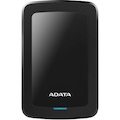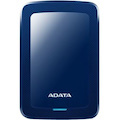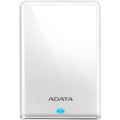Use a hard disk to buffer print jobs, collate large jobs or to store forms, fonts or macros. These functions are enabled with a disk installed:
- Job Building/ Custom Copy
- Scan Preview Operator Panel Lock
- Fax storage on the disk (automatic)
- Print and Hold jobs over a POR
- Job Parking / Job Hold
- Fax Job Waiting
- Sample Copy
- Storage used by optional firmware cards
- Job buffering (spooling)/collation on disk
- Copy spooling
- Email spooling
- Font and macro storage
- Booklet copy
- Disk wiping (through Security Menu Settings) - includes Manual and scheduled wiping
- Print Directory (through Reports Menu Settings)
- Job Accounting
- Configuration Menu: Disk encryption
- Diagnostics Menu: Quick Disk Test, Disk Test/Clean
- MultiSend
- Running on Empty ("Parking" colour jobs until an empty colour cartridge is replaced)
- General Information
- Manufacturer
- Xerox Corporation
- Manufacturer Website Address
- http://www.lexmark.com
- Brand Name
- Lexmark
- Product Type
- Hard Drive
- Technical Information
- Storage Capacity
- 500 GB
- Network & Communication
- Wireless LAN
- No
- Interfaces/Ports
- Host Interface
- USB
- Physical Characteristics
- Drive Type
- External
- Miscellaneous
- Compatibility
Lexmark MS622de Printer
- Device Supported
- Printer